HARDWARE AND NETWORKING TRAINING PROGRAMS
As India is moving towards the digitalization in each and every domain, so there is the more demand in the country where scope of Hardware and Networking industry is getting wider and bigger, even better in the years to come.
- Good Knowledge of Servers & Cloud Computing
- Lucrative Salary Packages
- Anyone can learn
- Challenging Jobs
- Job Stability
- Multiple Career Opportunities
Download Course Brochure
Hardware refers to the physical elements that make up a computer or electronic system and everything else involved that is physically tangible. This includes the monitor, hard drive, memory, CPU and so on.
Networking, also known as computer networking, is the practice of transporting and exchanging data between nodes over a shared medium in an information system. Networking comprises not only the design, construction and use of a network, but also the management, maintenance and operation of the network infrastructure, software and policies.

WHY YOU SHOULD OPT IN THIS COURSE?
- Networking facilitates everything from telephone calls to text messaging to steaming videos to the Internet of Things (IoT)
- This is an essential function for service providers, businesses and consumers worldwide to share resources, use or offer services, and communicate
- Manage end-to-end encryption, required network administrators to oversee the network
- Hardware & Networking Industry is getting wider and bigger even better in coming years
- One of the top 10 High Income Skills
- Numerous growth opportunities and more
HARDWARE & NETWORKING TRAINING PROGRAMS
A+ CERTIFICATION
Modules: 17
Duration: 2-3 Months
N+ CERTIFICATION
Modules: 17
Duration: 2-3 Months
DIPLOMMA IN HARDWARE & NETWORKING
Modules: 25
Duration: 6 Months
ADVANCED DIPLOMA IN HARDWARE & NETWORKING
Modules: 65
Duration: 24 Months Classes + 12 months On Job Training
POST GRADUATE PROGRAM IN HARDWARE & NETWORKING
Modules: 30
Duration: 12 Months
COURSES CURRICULUM
Key Highlights
- 5+ Industry Valid Certificates
- 15 Case Studies and Live Projects
- Hands -on practical on projects
- Regular Meetups With Industry Experts
- Exposure to real-time Projects
- Mock Interviews by Hiring Managers
- Paid Internship Program
- 100% Placement Assistance
Certification in Hardware (A+)
Duration: 2 to 3 months
Minimum Eligibility: 10+2 or equivalent examination
- What is Hardware?
- Introduction to IT?
- What are basics of networking?
- Introduction To Configuration
- Connectivity on Motherboard
- Types of Motherboard
- Memory, Storage devices, Printers
- Internet connectivity, Virtualization, Cloud Technologies
- Introduction To Networking
- Introduction to IP. Computer Design and Troubleshooting
- Operational Tools
- Network Troubleshooting
- Mac OS and Linux OS
- Hardware And Software Tools
Certification in Networking (N+)
Duration: 2 to 3 months
Minimum Eligibility: 10+2 or equivalent examination
- What is networking?
- Usage of networking?
- What are basics of networking?
- Open System Interconnection And TCP/IP Specifications
- Networking Topologies, Connectors, Wiring Standards
- Network Devices
- Networking Architecture
- IP Subnetting, IP Troubleshooting
- Introduction To IP Routing
- Routing Protocols
- Switching And VLAN’s
- Authentication And Access Control
- Network Threats And Mitigation
- Network Troubleshooting
- Command-Line Tools
- Hardware And Software Tools
Diploma in Hardware and Networking
Duration: 1 Year
Minimum Eligibility: 10+2 or equivalent examination
- What is networking?
- What is hardware?
- What is server?
- Configure, manage, and maintain essential network devices
- Use devices such as switches and routers to segment network traffic and create resilient networks
- Identify benefits and drawbacks of existing network configurations
- Implement network security, standards, and protocols
- Troubleshoot network problems
- Support the creation of virtualized networks
- Configure device operating systems, including Windows, Mac, Linux, Chrome OS, Android and iOS and administer client-based as well as cloud-based (SaaS) software
- Troubleshoot and problem solve core service and support challenges while applying best practices for documentation, change management, and scripting
- Support basic IT infrastructure and networking
- Configure and support PC, mobile and IoT device hardware
- Implement basic data backup and recovery methods and apply data storage and management best practices
- ADDS,DHCP,DNS
- Create login and lock logins
- WDS
- RAIDs
Advance Diploma in Hardware and Networking
Duration: 3 Years (2 Classes+1 On Job Training)
Minimum Eligibility: 10+2 or equivalent examination
- What is networking?
- Usage of networking?
- What are basics of networking?
- Introduction to Ms-Word
- Introduction to Ms-Excel
- PowerPoint
- Outlook
- Advance excel
- Configure, manage, and maintain essential network devices
- Use devices such as switches and routers to segment network traffic and create resilient networks
- Identify benefits and drawbacks of existing network configurations
- Implement network security, standards, and protocols
- Troubleshoot network problems
- Support the creation of virtualized networks
- Configure device operating systems, including Windows, Mac, Linux, Chrome OS, Android and iOS and administer client-based as well as cloud-based (SaaS) software
- Troubleshoot and problem solve core service and support challenges while applying best practices for documentation, change management, and scripting
- Support basic IT infrastructure and networking
- Configure and support PC, mobile and IoT device hardware
- Implement basic data backup and recovery methods and apply data storage and management best practices
- ADDS,DHCP,DNS
- Create login and lock logins
- WDS
- RAIDs
- Switching
- Creating VLAN’s
- Securing router’s and switces’s
- PAP, CHAP, NAT, PAT, DHCP, DNS, SSH, Telnet
- The Security environment
- Principles of cybersecurity
- Management concepts
- Strategy and strategic planning
- Security plans and policies
Post Graduate Programme in Hardware and Networking
Duration: 1 Year
Minimum Eligibility: student should be graduated
- What is networking?
- What is hardware?
- What is server?
- Configure, manage, and maintain essential network devices
- Use devices such as switches and routers to segment network traffic and create resilient networks
- Identify benefits and drawbacks of existing network configurations
- Implement network security, standards, and protocols
- Troubleshoot network problems
- Support the creation of virtualized networks
- Configure device operating systems, including Windows, Mac, Linux, Chrome OS, Android and iOS and administer client-based as well as cloud-based (SaaS) software
- Troubleshoot and problem solve core service and support challenges while applying best practices for documentation, change management, and scripting
- Support basic IT infrastructure and networking
- Configure and support PC, mobile and IoT device hardware
- Implement basic data backup and recovery methods and apply data storage and management best practices
- ADDS,DHCP,DNS
- Create login and lock logins
- WDS
- RAIDs
WHO CAN DO THIS COURSE?
STUDENTS
- It helps students get an insights into the real world of IT Services.
- It also helps the students to choose exactly which subject they want to study next.
- Students also acquire the knowledge of Server, Cloud computing, networking, etc.


JOB-SEEKERS
- IT Industry offers good remuneration to the employees.
- More Job Stability than any other sectors
- More Career Growth prospects
WORKING PROFESSIONALS
- IT professionals Holding a key Hardware & Networking Certificate get better job prospects, high earning potential.
- More specialized industry knowledge, and a large number of opportunities


GRADUATES & UNDER-GRADUATES
- Pursuing Hardware and Networking Courses under or after graduation is a great idea to boost up your salary.
- You can also increase Job and Career prospects in the IT Industry.
CERTIFICATES WE WILL PREPARE YOU FOR
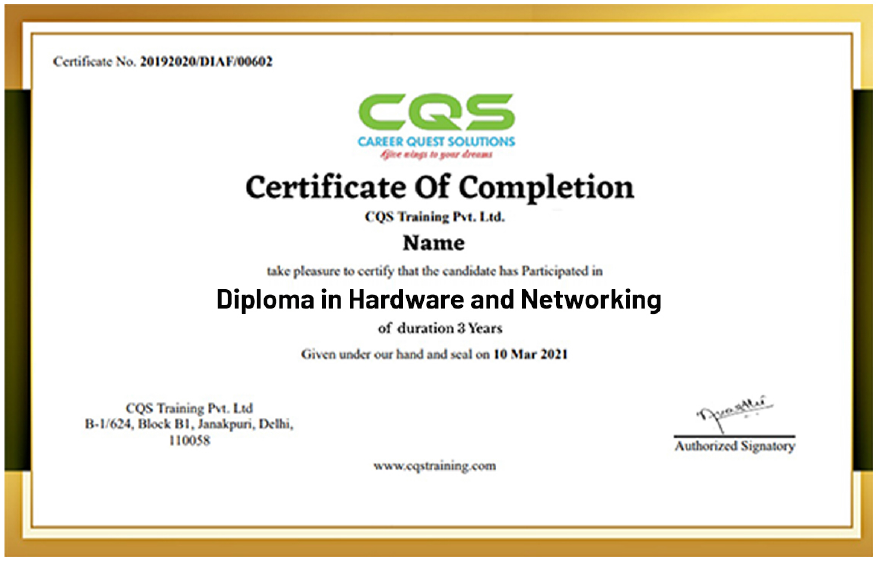
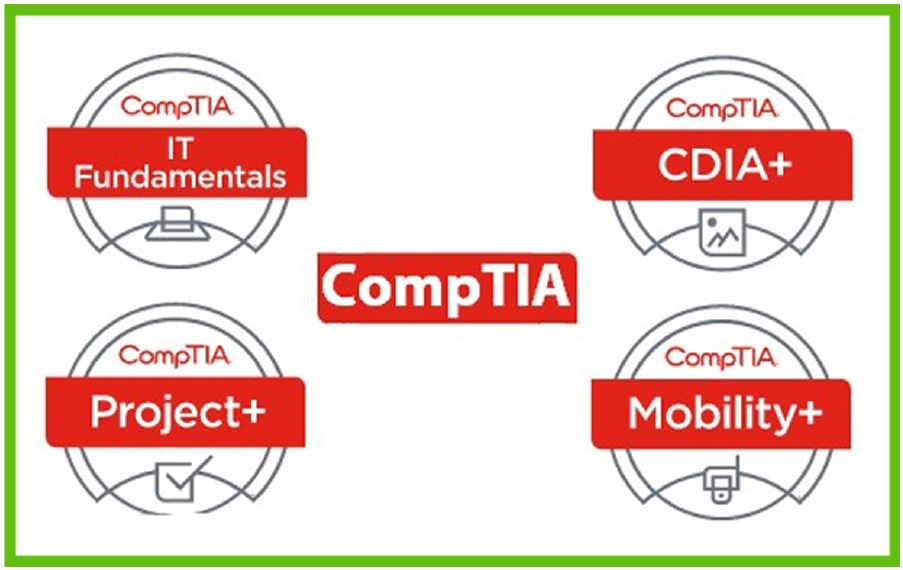
Hardware and Networking Course that unveils your skills and gets you closer to your bright future!
Sounds Interesting?
Download Course Curriculum for more details
OUR STUDENTS ARE WORKING AT
100+ PLACEMENT PARTNERS

What's Included In All The Training Programs?
Get Detailed Brochure
Benefits of learning Hardware and Networking
- Good Knowledge of Servers & Cloud Computing
- Lucrative Salary Packages
- Get Trained With Industry experts
- Open to Industry Exposures
- Multiple Career Opportunities
- Challenging Jobs and Job Stability
- Regular Meetups With Industry Experts
- Paid Internship Program
- 100% Placement Assistance
